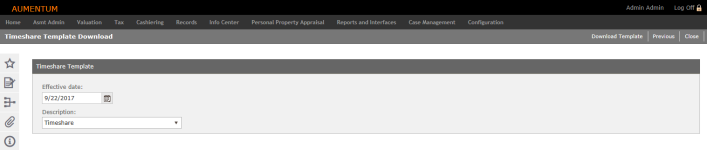Timeshare Template Download
Navigation:  Records > Config > Timeshare Template Download
Records > Config > Timeshare Template Download
Description
Timeshares usually have a high volume of revenue objects to be created and this process aids in creating that data. The Timeshare Template Download task is the prerequisite to creating new Timeshare revenue objects (intervals), which uses an Excel spreadsheet to import all of the data usually entered through the Plat task in Revenue Object Maintenance.
Once the template is ready, click Records > Revenue Object Maintenance. On the Maintain Revenue Objects screen, select P - Plat from the Task drop-down list and select Timeshare Template Import from the Subtask drop-down list.
NOTE: You can still use Task P for this process; however, this allows users from multiple departments to add information to the spreadsheet and then import the data for the new PINs when all the information is completed on the spreadsheet.
Steps
- On the Records Search screen, enter your search criteria and click Search.
- In the RevObj panel, select the checkbox for an item in the grid and click Next.
- On the Timeshare Template Download screen, enter or select an effective date and make a selection from the Description drop-down list (usually Timeshare).
- Click Download Template. An Excel spreadsheet opens with data relevant to the description you selected.